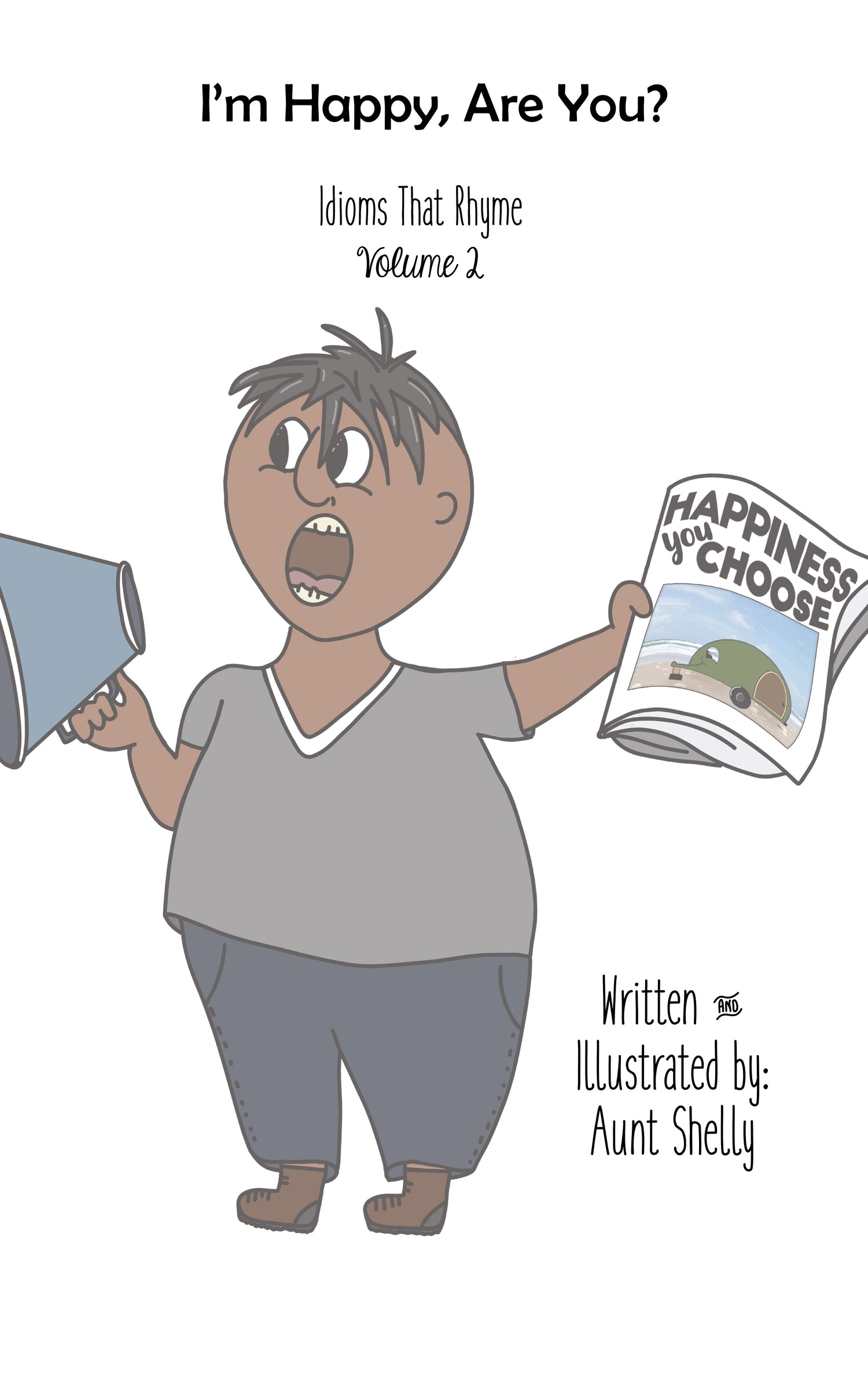I enjoy card making, but when it takes me 20 minutes to find all of my supplies, I get frustrated and end up avoiding making or finishing a card because it takes too long to find things in my craft room!! When I say it 'takes too long to find everything,' I don't mean my room is a hot mess (although sometimes it is), but rather I have so many stamps, embossing folders, inks and embossing powders, I can't find what I need. So I came up with a digital solution to organize and tag my supplies so I can search my digital record, find what I need, then pull out the correlating supply from my storage. Here's how I did it...
First, you will need one note, google keep or a similar cloud-based storage/note system. I personally use One Note. I've used google keep for quick notes on my phone, but not consistently enough for this system. You could also use google drive and have a master file in an excel sheet, powerpoint or word document. If I used google drive, I would more than likely use powerpoint as it's easier to insert photos.
Secondly, you will need your supplies and a camera. I used my phone because it was easier to upload straight to one drive (cloud storage).
Now it's time to pull out your supplies. Take photos of everything. Pictured below are a few of my wooden stamps and all of my embossing file folders.


If you are using one drive storage and one note, I made a folder in one drive and took photos that saved straight to the folder.
After all of your photos have been taken and uploaded to cloud storage, you can begin inserting them into One Note. I put mine into a table with the title, and tag words next to them. Now I can search in One Note for 'birthday' 'love' 'sorry' 'star' 'snowflake', etc. I can easily find what I need. The list tells me where to locate my inventory in my craft room. Now I can go directly to the item I need, pull it out and use it.
Stamp Inventory Index:
The listings in blue are hyperlinked, so I can click and jump to that section in One Note. Now to just to link the rest of them...

Stamp Inventory Pages of OneNote:

Here's what a page with my stamp inventory looks like:

Here's a page of my embossing folder inventory:

A page of my die cut inventory:

How do you store your craft supplies? Do you have a filing system in place that helps you locate all of your craft supplies?